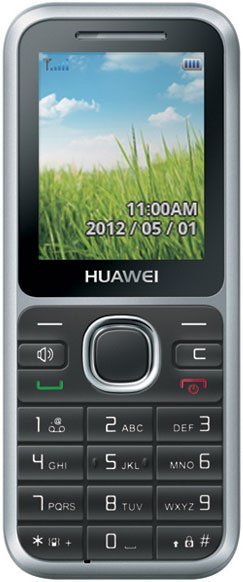How to clear memory space on the Huawei U2801?
only have talk/text package and can email pics. Memory is now full and I have deleted all pics and still can't email new ones and email won't go through.
- 2 answers
- Answer this question

Hi Ron. Hope you solved the issue. Just wanted to suggest another option. Do you use PC Suit for this phone? It`ll help you perform most of the phone operations on a PC.
Download it from Huawei site first.
To install the PC Suite do the following:
1. Run the installation program.
2. Follow the wizard to complete the installation.
3. Restart your PC for the installation to take effect.
Then:
1. Connect your phone to a PC with the USB cable, double click My Computer.
2. Find the disk named HUAWEI ASSISTANT and double click it. A dialog box will appear on your PC.
3. Select Start PC Suite: use the phone through PC Suite on the PC.
Using this tool must let you manage your files and phone/card space easily.
Let us know, if we helped you.

Hey Ron. Deleting the pictures on your phone may have only freed up space on the memory card, but not the actual phone itself. It is likely that your messages (i.e. e-mail) are being saved to phone memory instead of the memory card. And the Huawei U2801 only has 128MB of user available phone memory. That is not much at all.
If there is a setting on your phone that will let you save your messages to the memory card from here on in, try switching to that to see what happens. And as for freeing up space on your phone to be able to start using the messaging features again, just delete some of your previous messages or any other data that may have been saved on the phone's built-in memory.