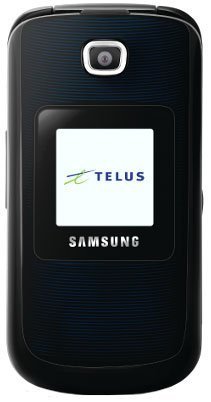Note: We may earn commissions (at no cost to you) if you buy through links on our site.
Learn more.
- 1 answer
- Answer this question

Here how you can transfer files from your computer
1. In Idle mode, select Ok > Settings > Connectivity > Select USB mode > Mass storage.
Mass storage mode allows you to utilize the onboard storage capacity of the phone’s microSD card to store and upload files. This option allows your computer to detect the phone’s microSD card as a removable storage drive.
2. Press Save.
3. Connect phone to computer with a data cable. Your phone should come out as a removable storage in "My Computer". You should now be able to transfer files from computer to your phone.