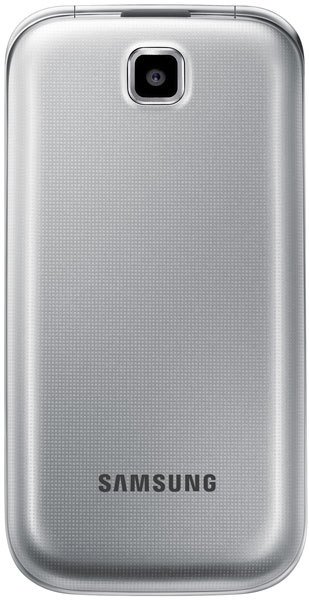Note: We may earn commissions (at no cost to you) if you buy through links on our site.
Learn more.
- 1 answer
- Answer this question

STEP 1
Slide the phone open, then press and hold the red "End Call" button to turn on the phone.
STEP 2
Press the "Menu" button in the center of the touch pad.
STEP 3
Select the "Messages" option.
STEP 4
Navigate to the "Create Message" option and select it.
STEP 5
Select the "Message" option.
STEP 6
Press and hold the "*" button to turn off predictive text mode and switch to "ABC" mode.
TIP: If you decide to use predictive mode text messaging after you have turned it off, simply press and hold the "*" key again on the text message screen.