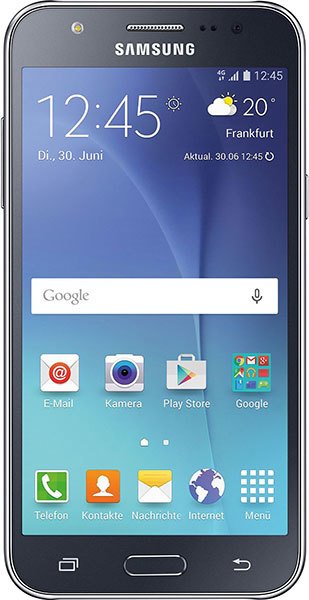- 2 answers
- Answer this question
No matter you lose messages , you are able to recover deleted text messages from Samsung phone by using recovery software. While, the most important thing you should keep in mind that if you mistakenly touch the "Delete" button and lose your messages, you should stop adding or editing phone data after deletion happens. Then you should turn to recovery program as soon as possible before new data overwrite your deleted messages on your phone. Otherwise, you are likely to lose text messages forever.
While, how can we get the right program to restore lost SMS from Samsung .I'd like to Samsung Data Recovery, which is absolutely the most effective tool to help users retrieve lost Samsung messages. As this software enables you to preview your lost text message conversations before restoring, you can pick out your wanted messages and recover them selectively.
Many people hold the idea that the deleted SMS will never come back. So facing the loss of important messages, they usually have nothing to do to make up. But the fact is that you still have a chance to restore the deleted Samsung Galaxy messages if you stop loading new data into your device. To solve it, you may need to turn to the professional Doctor for Android and . It can restore deleted text messages from Samsung Galaxy phones directly and rapidly with several simple steps. Furthermore, you are allowed to have a preview before conduct recovery, so you can go through all messages and choose whatever you want to get back. There is no need to worry about information leaking as it is a 100% read-only program, won't damage, delete or modify any of your data.