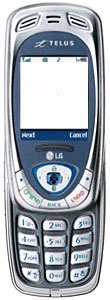How can you transfer MP3 from a miniSD to the LG 535?
I have just purchased bothe the LG 535 and a Mini Sd Card...I am trying tol drag my normal music onto the phone but it is not working??? I am really confused...Someone else wrote that if you make a folder that says MP3 it will show up; ...which it has but none of my music will....please help me!!!
- 9 answers
- Answer this question
barbie071979,
For #4, it just means that you need to go to your "My Computer" and find what driver letter (ie: D:/ or E:/..etc..) the card reader corresponds to. Typically for WIndows XP, when you plug the card into the card reader, a window will pop up automatically asking what you would like to do, just open the folder if you want to access it, and drag whatever you need in and out of the card.
Cy
I purchased the LG MM535, the mini sd, adapter and the reader. I read the steps the_dude wrote and they are great. One question, how do you do # 4?
4) Find the appropiate drive the reader corresponds to in relation to your SD adapter
How do you save your pictures taken by the LG 535 to the mini SD card? :neutral:
For "allie 1299", go with A becuase you NEED the SD Adapter to transfer files to your phone. The SD Adapter will allow you card to fit into a regular SD card slot.
should i purchase A or B or both?
A) MiniSD 128MB Memory Card w/ SD Adapter
Product #: NSDMCM128
$29.99
Add more memory to your phone and handheld
Store digital images, MP3 files and video
Includes an SD card adapter
Use with an USB SD Card Reader to transfer your files from your phone to your PC(sold seperately)
B) Mini SD Memory Card 128Mb
Product #: NSDM128
$34.99
Enjoy benefits of a regular Secure Digital card in a smaller size, suitable for mobile phones.
Enables users to download, store and play secure content. Bundled with an adapter for use in standard size SD card readers.
my computer has an SD card slot,
and i need to purchase a mini SD card for my LG 535,
is there anything else i need to purchase because i noticed that the mini SD card is smaller than the normal SD card that fits into the slot
Thank you so much for your great explanation the_dude, I followed all your steps and it worked great! One thing to watch out though is the length of the songs' name, when too long, it doesn't play on the phone.... but easy to fix!
Quick question, would you happen to know how to save pictures taken with the phone onto the mini SD card?
Thank you!
PART ONE
To create the folders needed to transfer files to your card:
1) Make sure your battery is charged, the phone won't recognize your card if your battery is 3/4 empty or more
2) Obviously, make sure your card is in the phone!
3) From standby mode press following buttons: MENU-->SETTINGS-->MINI SD CARD-->RESET CARD-->RESET
4) Turn off your phone and remove your Mini SD Card
5 )And you're done part one!!!
PART 2
To get files on your SD card to work you need:
1) A card reader (got mine from tigerdirect.ca for $15)
2) The Mini SD card adapter (should be inlcuded when you bought your Mini SD Card), so it can fit in the regular SD card sized slot of your reader
now..............
1) Setup and connect your card reader to your PC
2) Insert the Mini SD card into the SD adapter
3) Insert the SD adapter into the card reader
4) Find the appropiate drive the reader corresponds to in relation to your SD adapter
5) Once you find the appropiate drive, begin to drag files to the MP3 folder
6) Remember to not put any funny characters in the file names (only put letters, numbers or dashes) or else the phone won't read the file
7) Your now free to enjoy your newly uploaded music!!!!!!
As well to put videos on your phone.....you need to download the Nokia Multimedia Converter 2.0...just google the name of the program and you'll find a ton of places to download it from....After you converted video files with the program, simply drag the converted files to the VIDEO folder of your Mini SD Card.
HAPPY PHONE-ING!!!!!!
I work at Telus and I think I can help you with this problem. What you have to do is create a folder (we'll call it MP3) then you must convert your music into MP3 format and put them in the MP3 folder and voila,good to go ! Hope that helped a little ! Peace.
-Joshua Monette