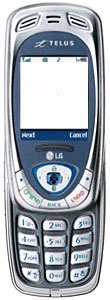How can you transfer MP3 from a computer to the LG 535 with the use of a memory card?
Hey...I just bought the 512mb SD card from telus today, uploaded some MP3s from my computer via my palm and there is nothing showing up on the phone i get the error "MP3 directory or contents file do not exist"...how do i get it to work???
- 7 answers
- Answer this question
you need to put your SD card in, go to your settings menu, select (9)- mini SD card, (5) - reset card, (1) Reset.
this gives you the folders needed to dump mp3 files in the mp3 folder. make shure file names are not too long otherwise they wont play. then open the folder containing your sd card and you can just click and drag. as for video....
it needs to be converted to a 3G format (.3G3) :wink:
i was told to format my memory card on my gl 535,before i can download music on the card.but it just gives me the reset option that does nothing to format the card?
i just bought this phone, nd i thought that when i upload my mp3s on my memory stick i could use them as my ringtones, thats not the case...
thats stupid, i had a crap phone before and i could do that..
Also remove any symbols from the mp3 name. For some reason that works.
P.S. Don't forget to format or "reset" your card as your phone's menu will call it before you start. Name the folder you want to put your music into "MP3" and the phone will recognize it.
I had the lg 535, and did the exact same thing you've done, with the same result. You have to load the mp3's onto the card with a card reader/writer in Windows Media Player format for some reason, and then it will work. I don't know why, but that's the way it worked for me. The palm (mine's a Tungsten E2) puts them in RealOne format, which the phone doesn't like. Good luck!